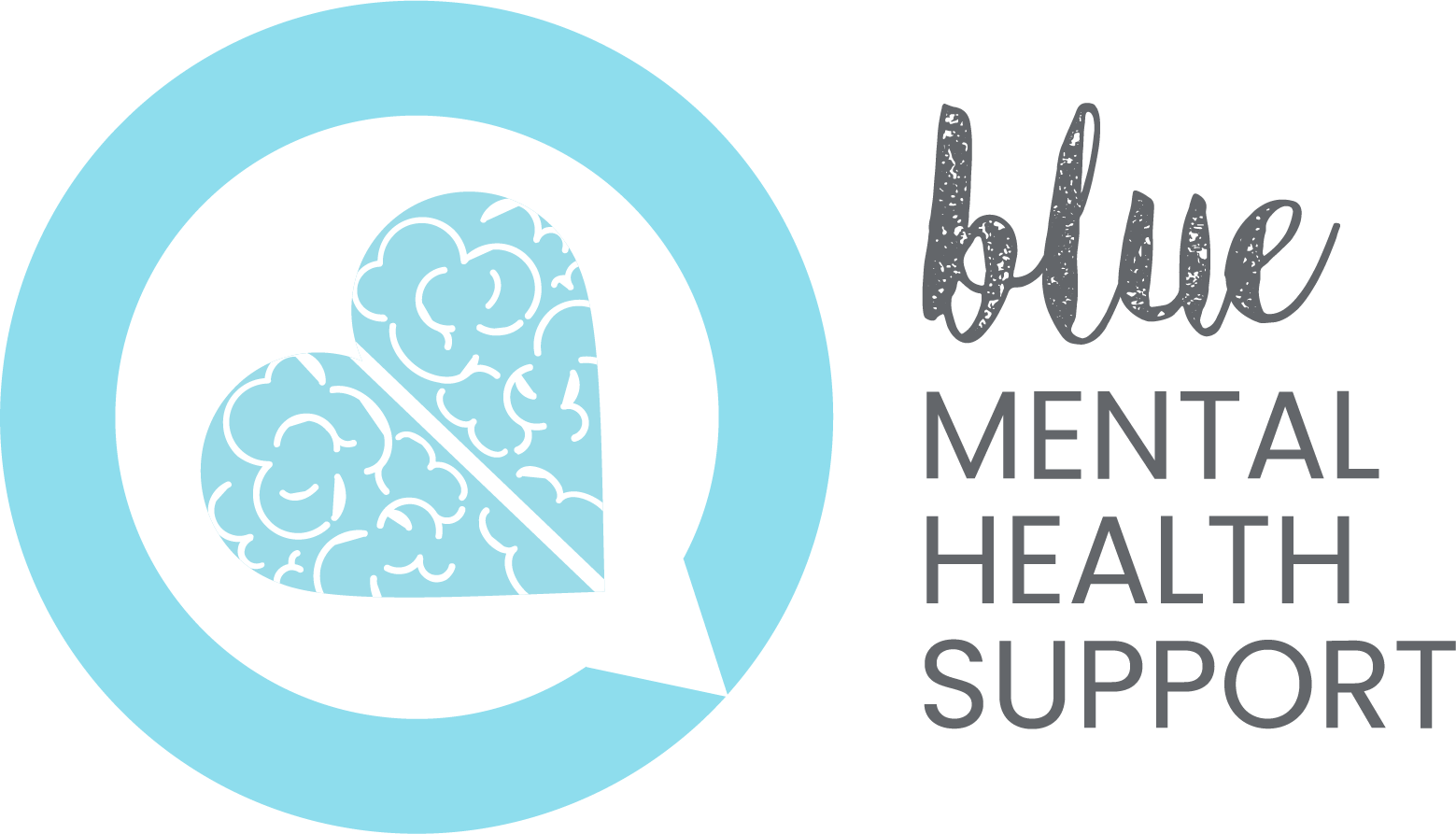This article describes how to change account settings including password and billing details.
Navigating to the account settings page
To start, click the profile icon in the top right of the website (circled in the screenshot below).
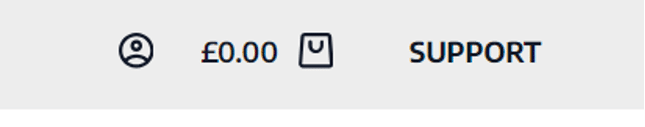
Make sure you’re logged in to your account, if you want to make an account please follow this guide.
You will be taken to your account dashboard if you click the profile icon and you are logged in to your account.
Changing account password
In the account dashboard page (shown in the screenshot below), click “Account details” .
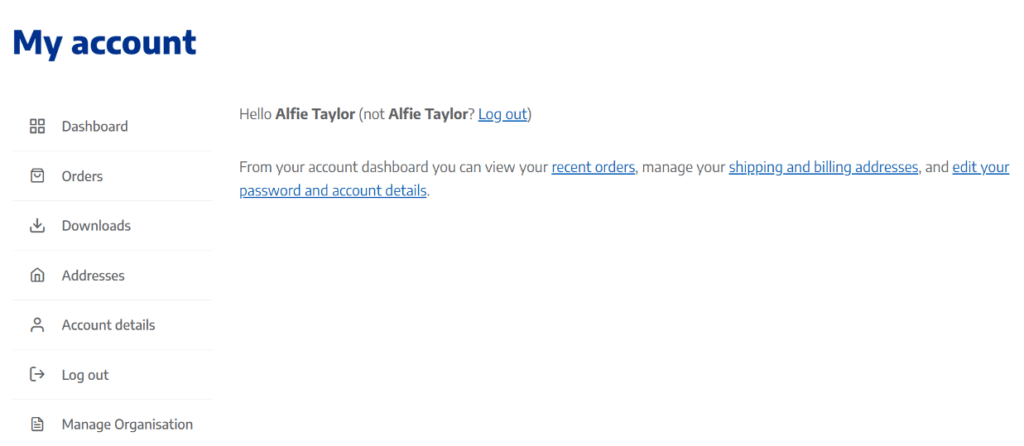
After clicking “Account details”, scroll down to the “Password change” section and to change your password, enter your current password in the first box, and your desired password in the second and third box.
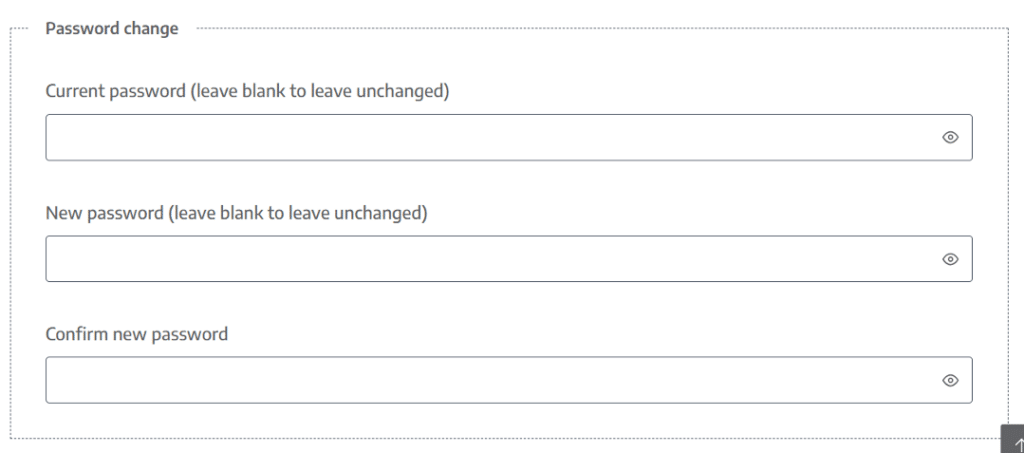
Changing billing address
In the account dashboard page, select “Addresses” on the side bar.
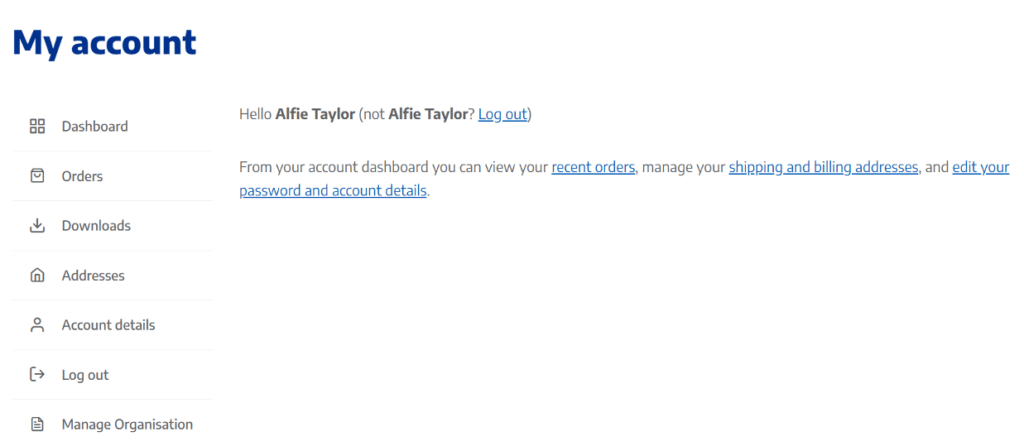
After clicking “Addresses”, you will be able to change your billing address and shipping address by clicking the “Edit” button on the page.